Purchasing Perpetual License
Perpetual licensing allows you to purchase and use the BDRSuite products by paying a single fee (one-time payment). Perpetual licensing comes with free maintenance and support for the first year. After the first year, you can purchase the annual maintenance and support (AMC) which is 20% of the license fee.
Steps to apply for Perpetual License
- Log in to your service provider portal account through portal.vembu.com.
- Click on the Buy tab and the submenu, and click Perpetual License


- Here you can select either the Perpetual License or Perpetual Maintenance according to your requirement.
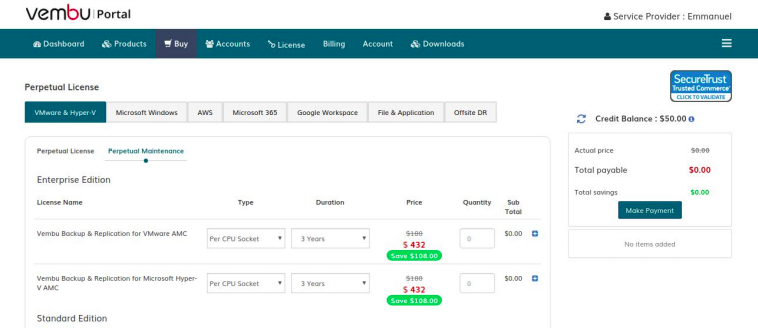
- Choose the BDRSuite products that you want to buy. Multiple BDRSuite products can be selected at the same time for purchase and select the License Type as to on what basis you want to purchase the licenses (For Example Per VM or Per Socket).
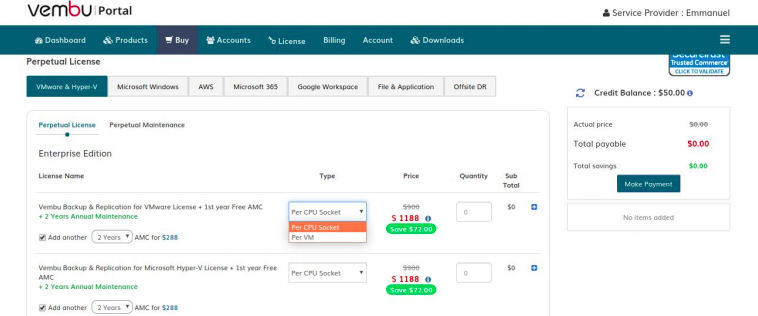
- You can also specify the number of licenses required for the selected product. Additionally, if you want to add an AMC please check the box below the license.
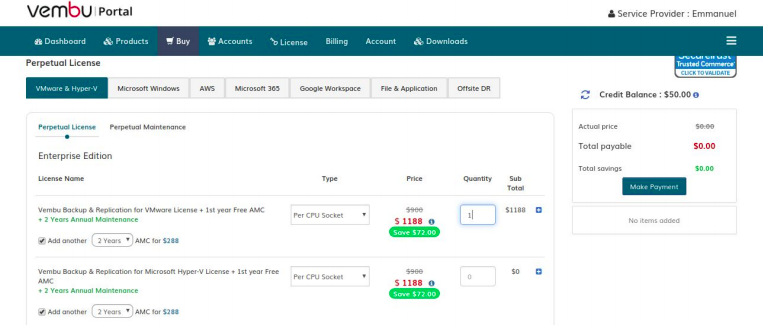
- After selecting the products, click on Add Items.
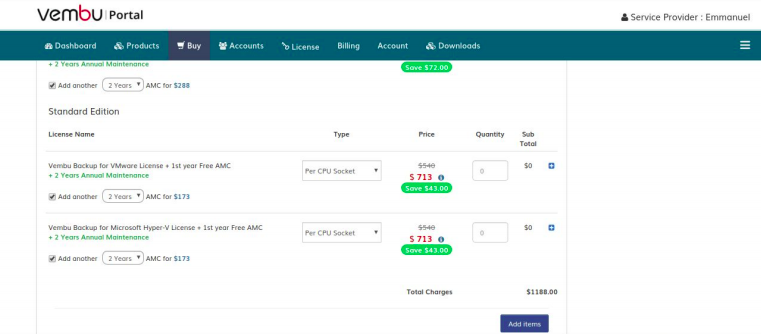
- Similarly, for perpetual maintenance select the BDRSuite product, License Type, Duration, and number of Licenses required.
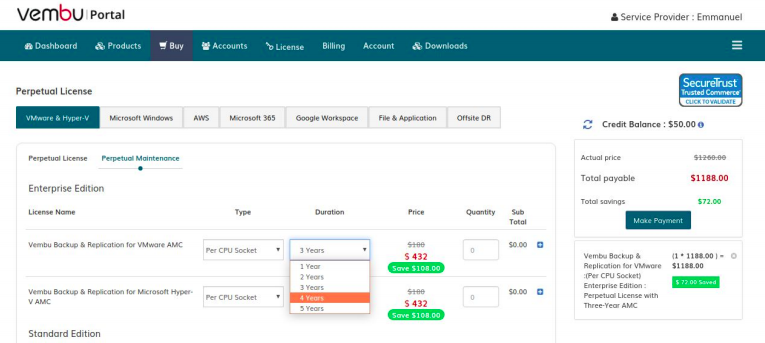
- After selecting the products, click on Add Items.
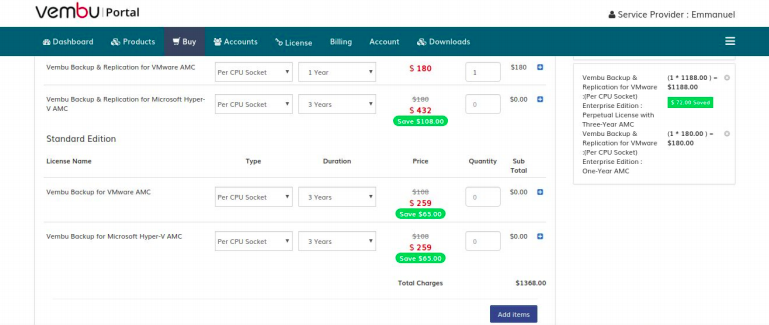
- After selecting all the BDRSuite products, you wish to purchase, review the total payable amount and click Make Payment to redirect to the billing page.
- Choose the payment method to buy the license from the portal. You can purchase the licenses using a Credit card or Portal credits. After entering the card details, please click on the Review

- After reviewing the license and the card details, click on Purchase.
- After purchasing the license, you will be able to see all the purchased licenses under the License tab.
