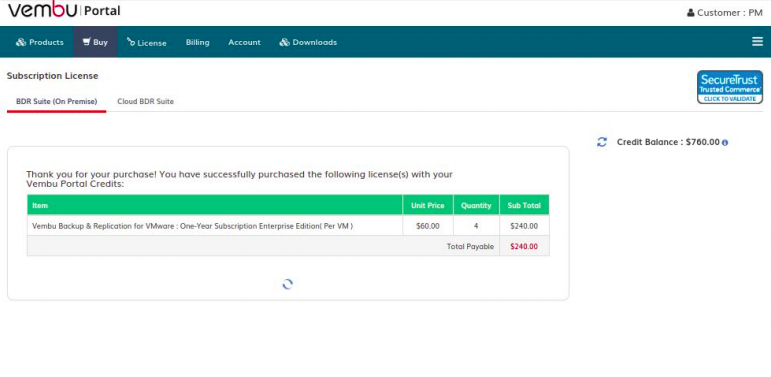Purchasing Subscription License
Under the Buy tab, click on the Subscription License.

- Select the Product tab, alongside the particular License Name. choose the Type, Duration, and the Number of licenses you want to purchase and click on the Add Items button.
- Once the item gets added to the box at the right side of the screen, review its details and proceed to make payment
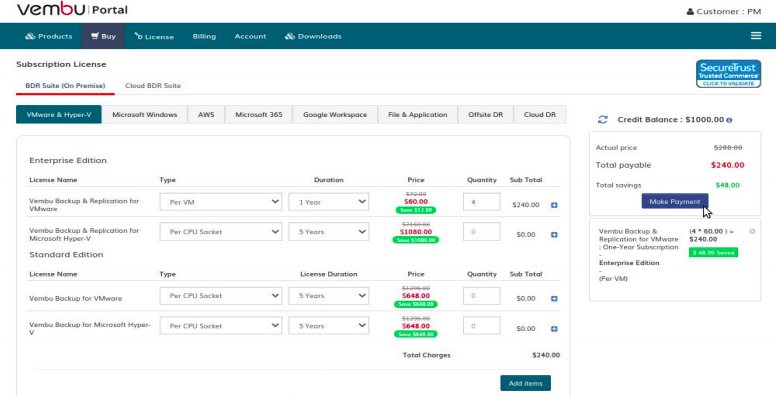
- Select the payment option and click on Review. You can purchase the licenses by either using your credit card or by using the portal credits.

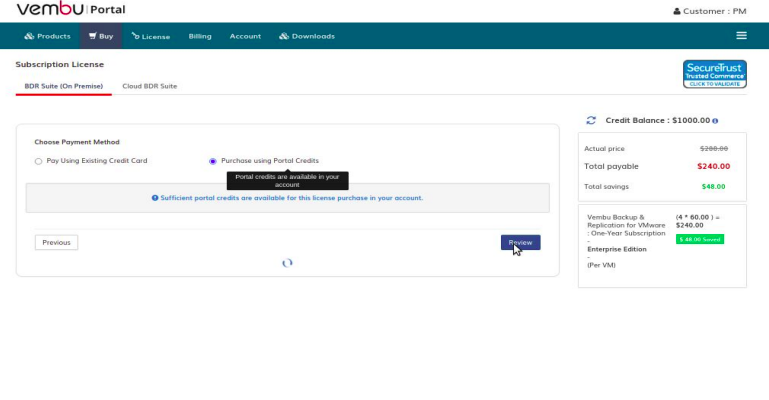
- After reviewing the payment option, purchase the licenses by clicking on Purchase.

- Once the payment is successful, the purchased license will be added to your account