Register the BDRSuite Backup Server
The initial step is to register the BDRSuite Backup Server to your BDRSuite Portal account because only through this you can purchase, manage and monitor your licenses as per your usage.
- To register your BDRSuite Backup Server with BDRSuite Portal, Navigate to the Management tab in the BDRSuite Backup Server web console> License > License Management page > in the license management page click on the “Register with BDRSuite Portal” button.
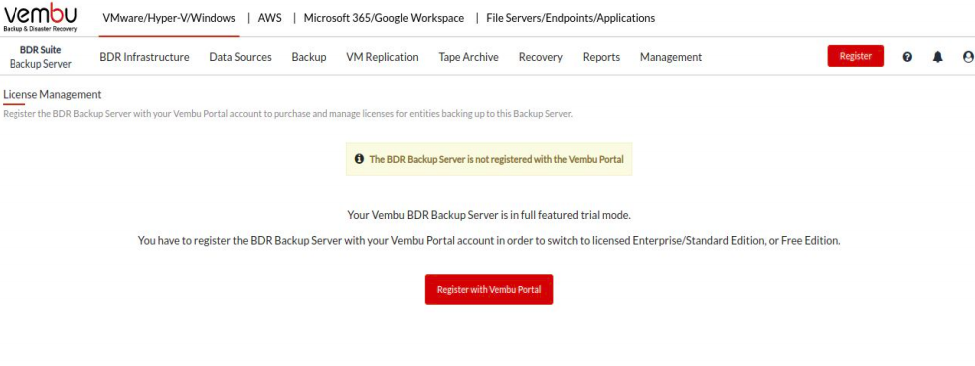
- You can also directly click on the Register button on the right end corner of your screen alongside the Management tab, near the help (?) icon.

2. Click the Register with BDRSuite Portal/ the Register button, and you will be redirected to the pop-up window, in which you will be asked to provide the registered Email ID and the password to log in to your BDRSuite Portal account if you have one already.

- If you don’t have a BDRSuite Portal account then click on the Sign-up option on the same page and you will be redirected to the following web page: https://portal.vembu.com/signup.html#signup, to create a BDRSuite Portal Account for you.
- Proceed to set up an account entering the required details.
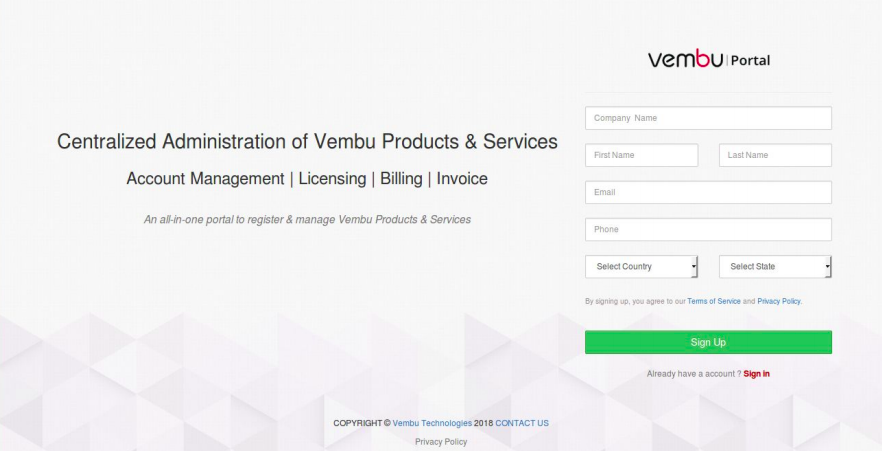
- After you sign up with all the required details an activation email will be sent to your added email id. Click on the activation link sent to you in the email and add your password to access your portal account.
- Using this registered email address and the password you can Register your BDRSuite Backup Server with your newly created BDRSuite Portal account by following the steps as mentioned in the second (2) point above.
- Once done you will see the following details on the License Management page.

- In your Portal account you will see that your BDRSuite Backup Server is added i.e. In your BDRSuite Portal account navigate to the Account tab > under the tab you could witness the Registered BDR Servers option and click on it.

- After registering the BDRSuite Backup Server with your BDRSuite Portal account, you can log in to your BDRSuite Portal account and begin your license management.