Assign Licenses to Host/VM
Once you have allotted the licenses to the server, in the next immediate tab on the same License page > Assign Licenses to Host/VM tab.
- This section allows you to assign the allotted license units to the concerned Hosts/ VMs backed up by the particular server.
- On the same page, you get to see the status of each backup i.e Trial/ Over-Consumption / Active.

- For the Hosts/VMs you want to assign the allotted license, click on the Assign License button next to the license status.
- Once clicked a pop-up window will appear with the details as shown in the image below, review all its details and click on Apply button to assign the license.

|
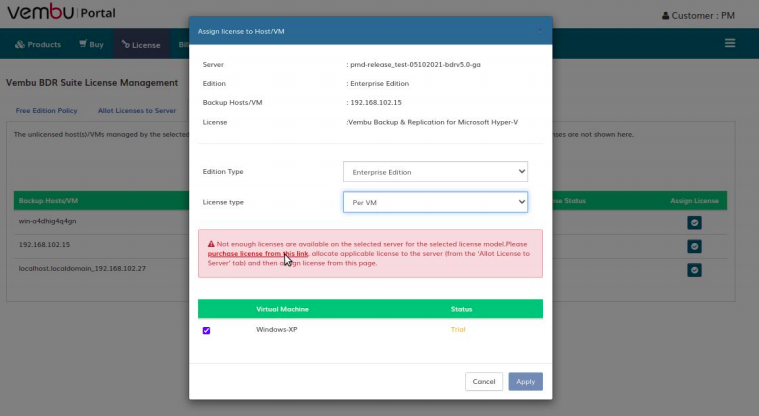
- After you purchase the specific license you have to follow the steps mentioned above in the allocation and assigning of licenses.
