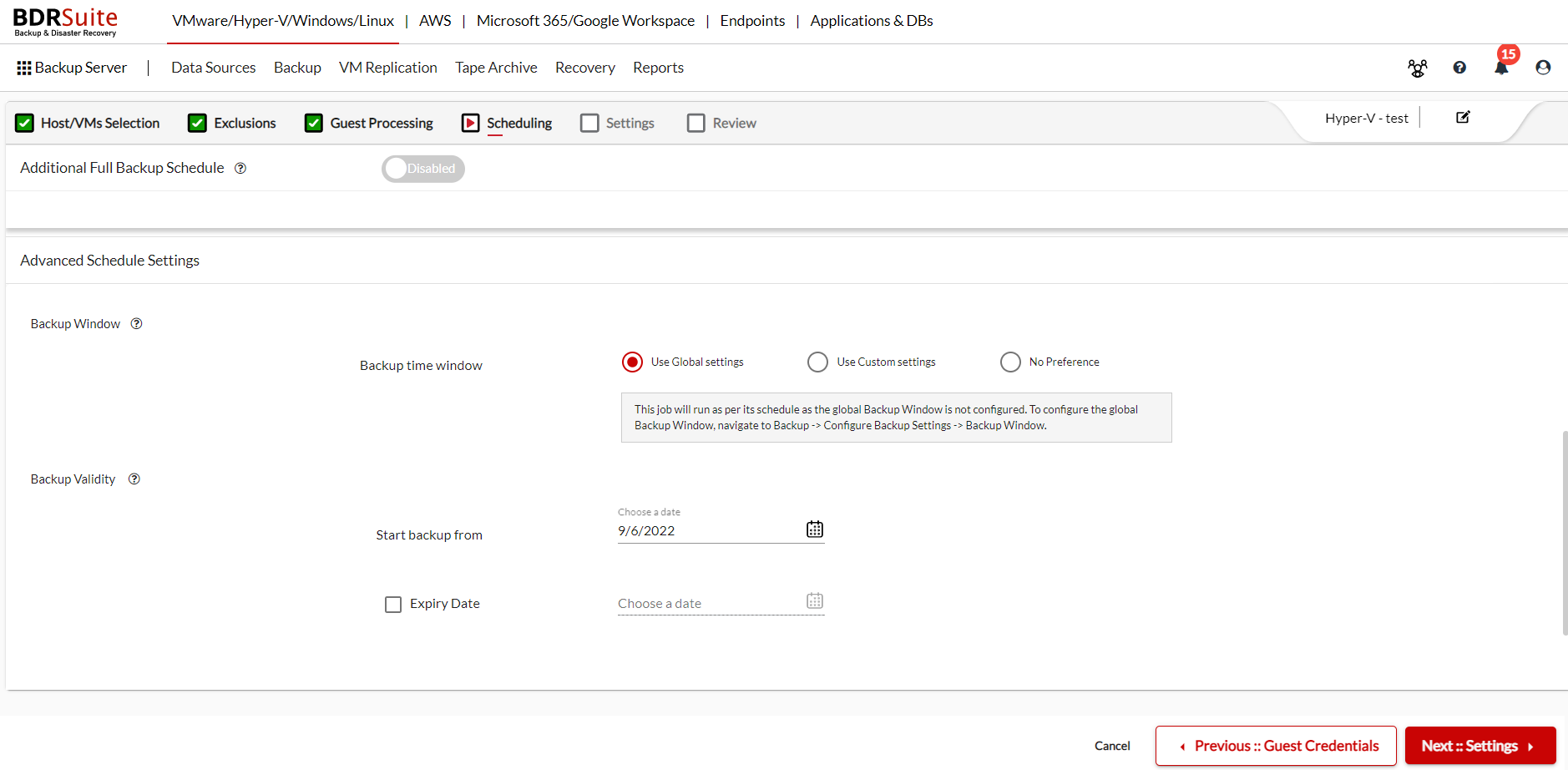Advanced Schedule Settings
The Advanced Schedule Settings allow you to specify the Backup Window time and Backup Validity for your backup job.
Backup Window
If you don't want the backup run at a specific time interval, then you can specify it in the backup time window. The backup window prevents the backup job from running during peak production hours and ensures there is no unwanted overhead in the production environment. Select one of the available options to set up the backup window for your backup job
Use Global Settings: Selecting the‘ Use Global Settings’ option will apply the Backup Window setting of your backup server to this backup job. You can set up the global backup window settings for your entire backup server at Backup > Configure Backup Settings > Backup Window.
In case, if you are selecting the ‘Use Global Settings’, but if global backup window settings are disabled for your backup server, then the job will run as per its schedule
If you are modifying the Global Backup Windows settings later, it will affect all the backup jobs that are selected with ‘Use Global Settings’
Use Custom Settings: On selecting ‘Use Custom settings’, you have to specify the start time and end time for the window. The backup job will not during the selected time interval. You can also specify the applicable days for the backup window settings such as Mon-Fri or All days. Selecting the ‘Use Custom settings’ will override the global backup window settings.
No Preferences: Selecting ‘No Preferences’ will override the global backup window settings and the backup job will run as per the schedule.
Backup Validity
Set the validity for your backup job by specifying the start date and the expiration date. The Backup job will start to run only after the start date.
If you want a backup job to start to run later, for example, 5 days later from the day you have created the backup job, then you can specify the start date of the backup job accordingly. The expiry date is optional for a backup job, if the expiry date is set the incremental backup or additional full backup does not proceed after that.