Restore Mailbox
Restore Option
1. Restore to the Same User
This option will restore the backup data to the same user.
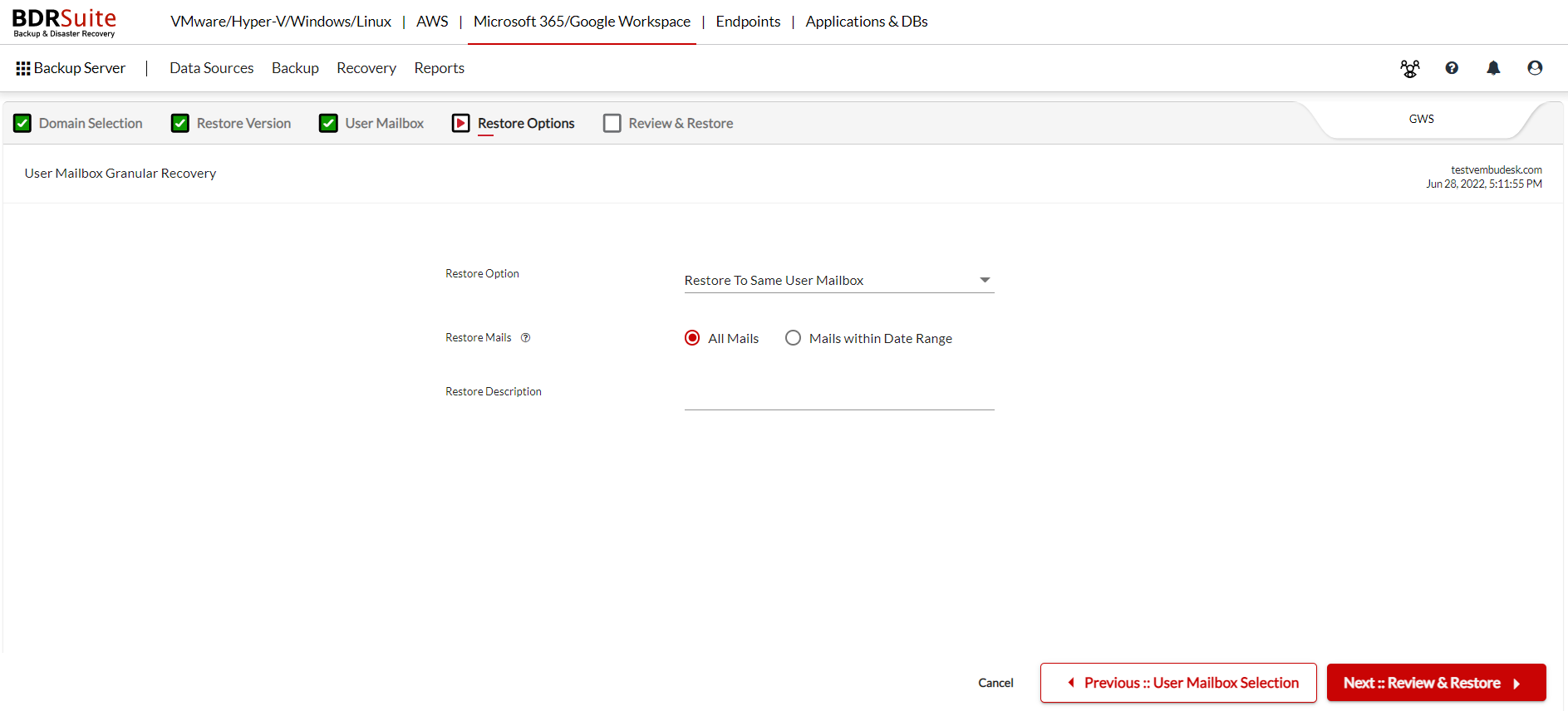
2. Restore to different User Mailbox
This option will let you select the user from the list and restore the backup data to the selected user.
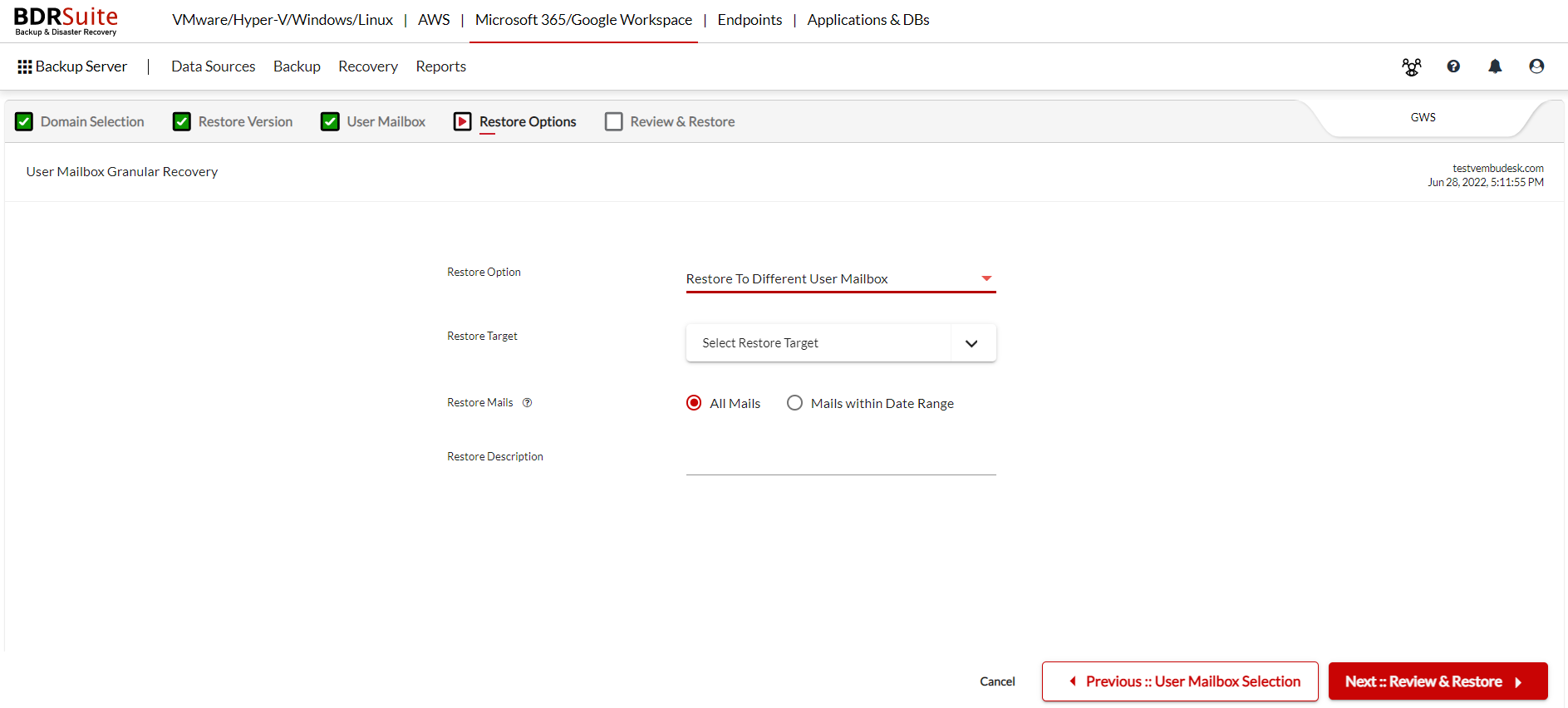
- Restore Target: Select the target mailbox to restore the backup data.
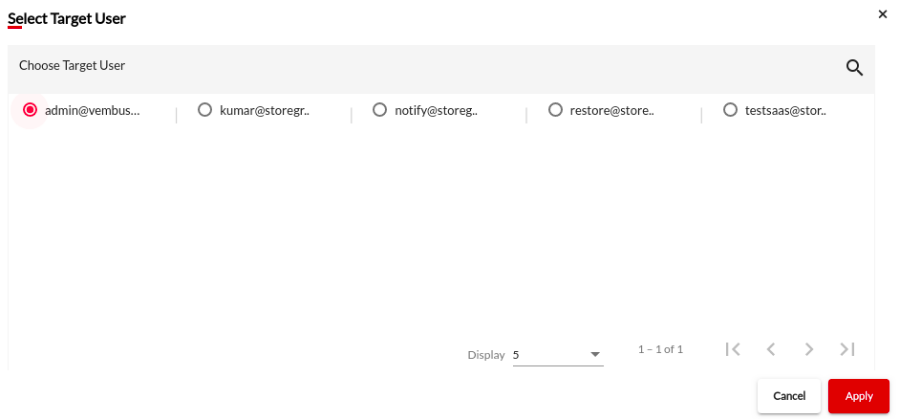
Restore Mails based on Time Range
You can choose from the following two options.
- All Mails: You can choose to restore all mails from the selected mailbox.
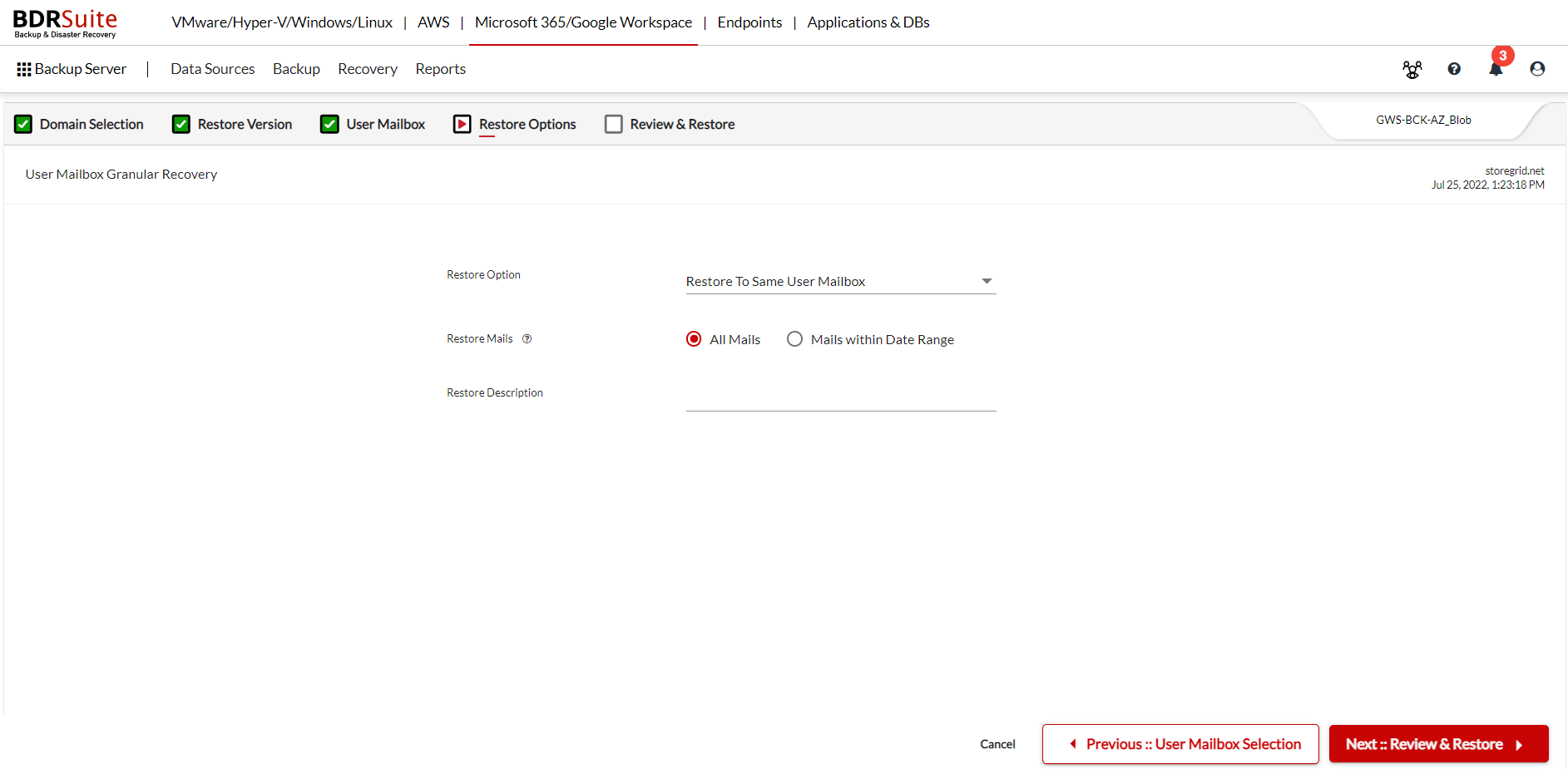
- Mails within Date Range: You can choose the mails to restore within the Date Range.
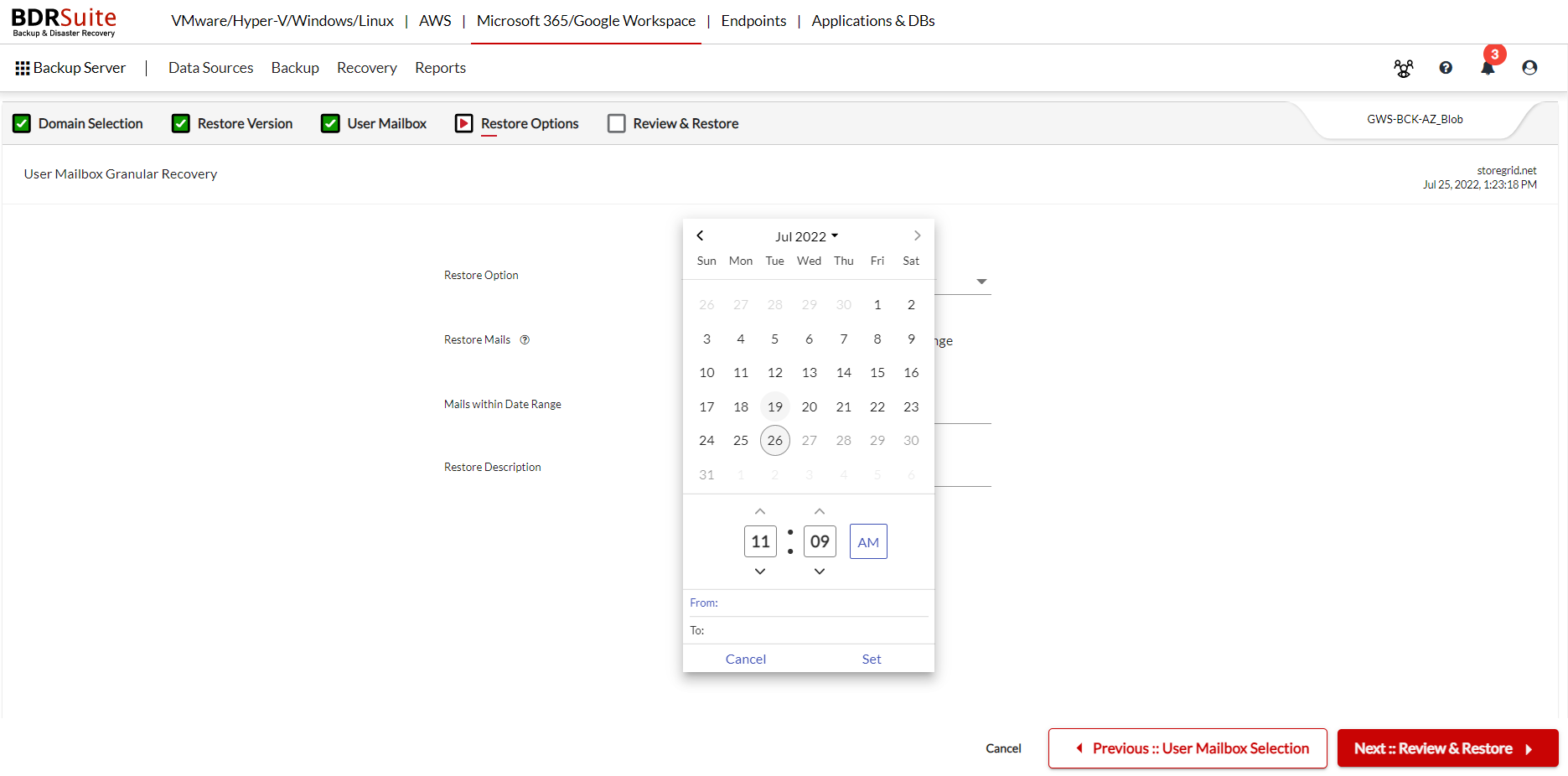
The chosen date and time will be shown.
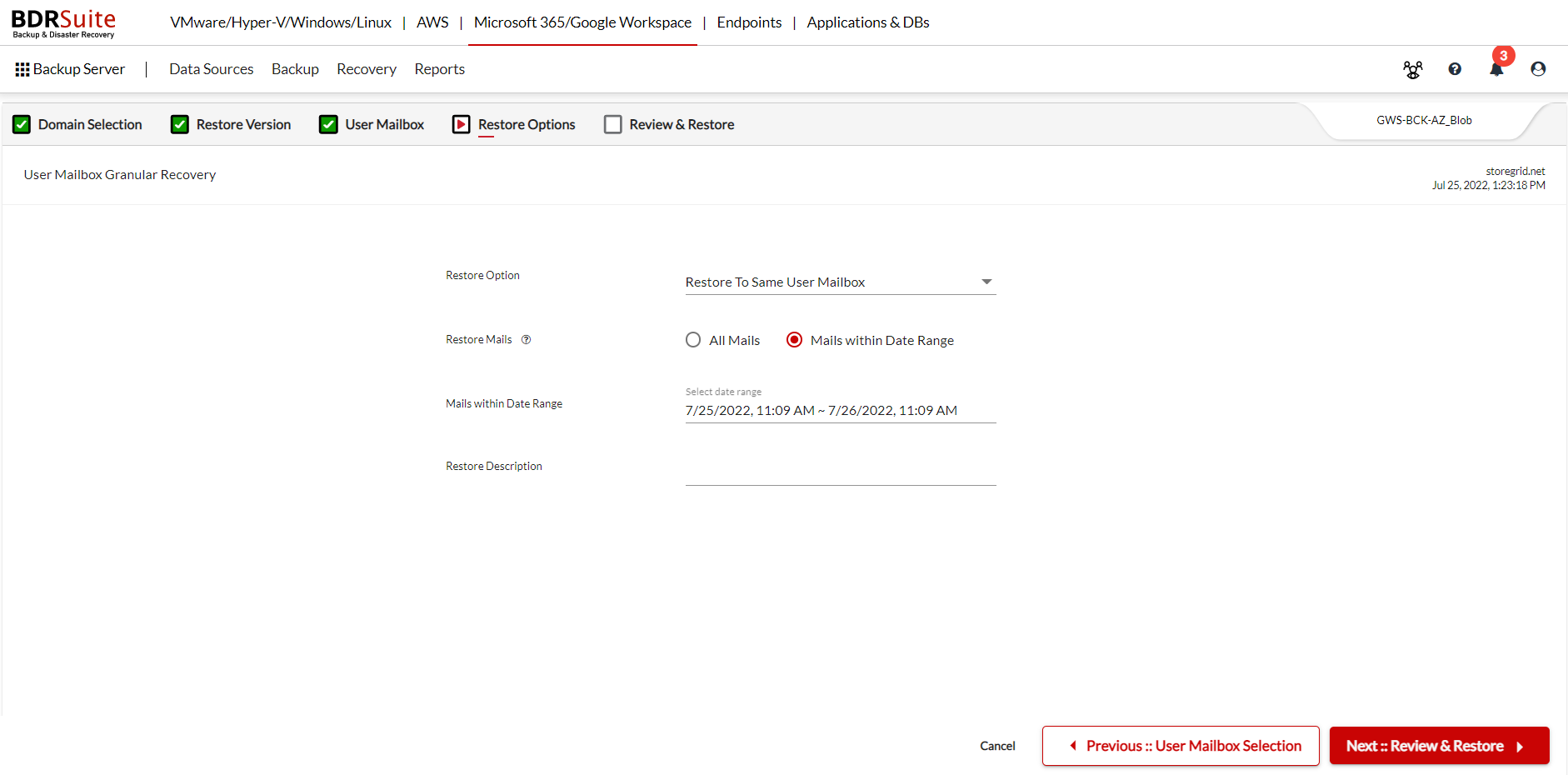
Restore Description
Enter a restore description for future reference.
