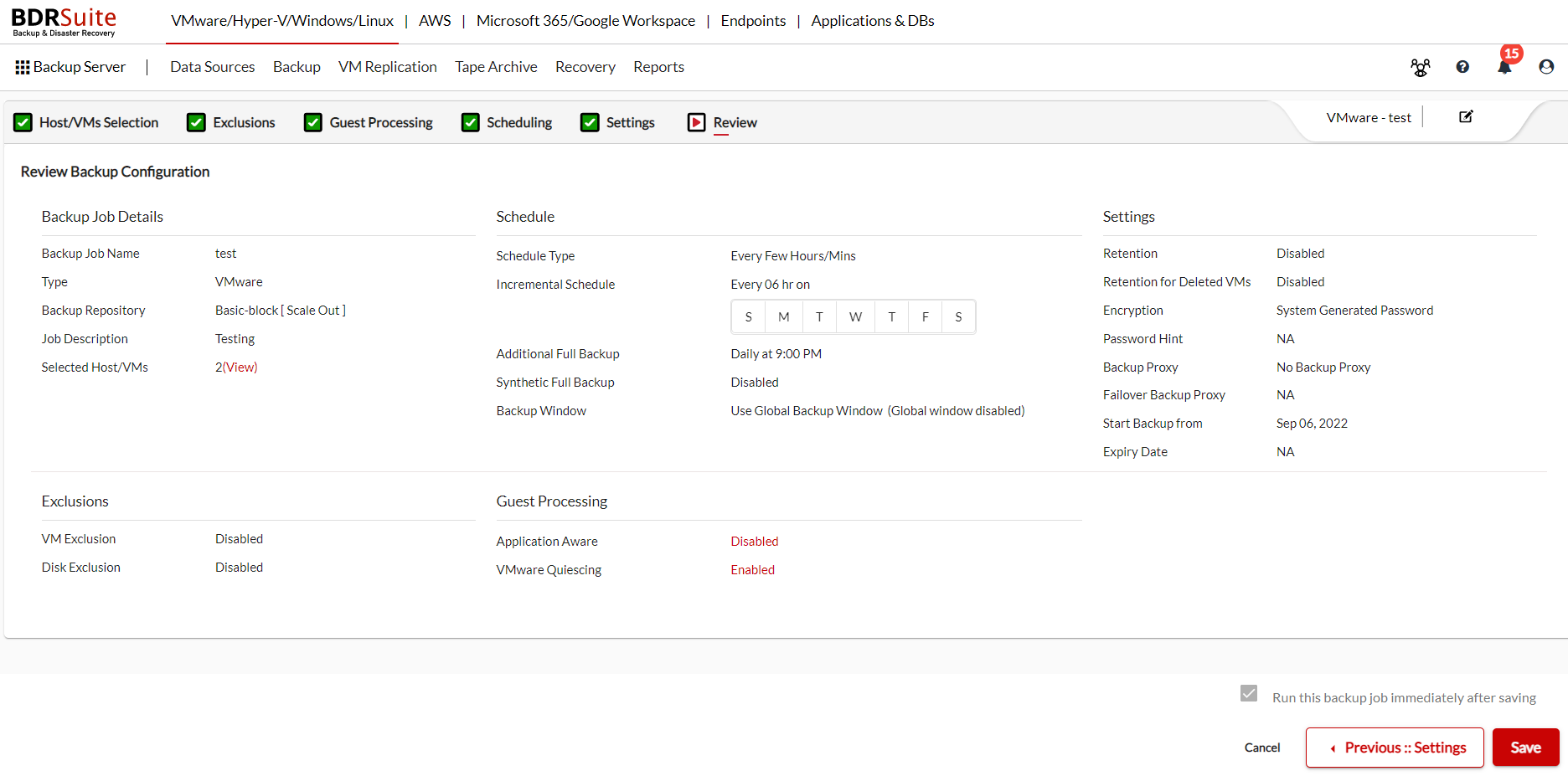Step 7: Review & Save Backup Configuration
The last step in your VMware backup job is to review all the configurations you have selected. You can find all the details about your backup job in the review section. You have the option of running the backup job immediately after saving the backup. If you want your backup job to be triggered immediately after you save the backup, irrespective of the backup schedule you have configured, select the Run this job immediately after the saving option.
Carefully review all the configurations selected for the backup and save the backup job by clicking on the Save button. On saving the backup job, you will be prompted to confirm to proceed further. Click Save to complete the backup progress. The pop-up stating 'Backup Saved Successfully' will be prompted. You will then be moved to the List of Backup Jobs page.