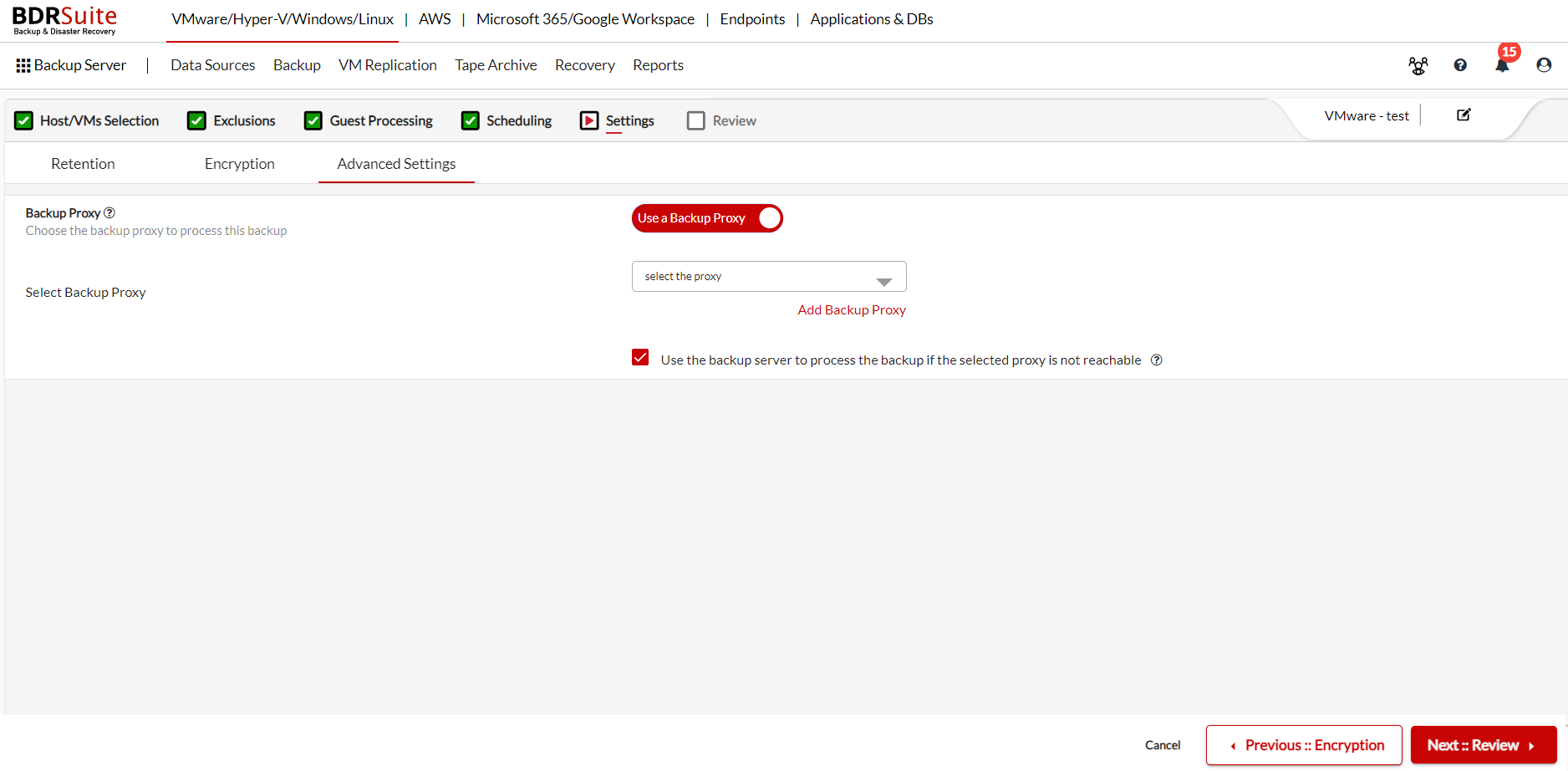Advanced Settings
In the advanced settings, you have to choose a backup proxy server to distribute the load of the backup server which is optional. A backup proxy acts as an intermediary component between the backup server and the source ESXi/ vCenter in managing the jobs. A backup proxy processes the data from the source and delivers it to the backup server, while the backup server administers the data from the proxy servers and writes the data to the backup repository.
You can also continue to the next step without choosing the backup proxy. The backup job will be processed by the backup server itself if you haven’t selected any proxy server for a backup job.
To set up a backup proxy for a backup job, you need to enable the backup proxy setting in the advanced settings. Enable the backup proxy by toggling the slider button to the right.
In the select backup proxy field, click on the drop-down and select a proxy server for the list to process the backup job. If you haven’t added any proxy server, you can add from the Add & Manage Backup Proxy for VMware page.