Cluster Servers
Cluster setup supports load balancing and scalability by combining multiple servers, each running an instance of the BDR Backup Server application.
A Cluster setup includes the Main node with one or more Sub nodes added to it. All the Main/Sub nodes will be connected to a common Database node. The nodes on the cluster can be scaled up/down anytime. Cluster distributes the main node workload evenly among the sub-nodes and improves the overall performance.
If the BDRSuite Backup Server is installed as a Standalone set up then navigating to the Backup Server->Infrastructure -> Cluster Servers will lead you to the following page.
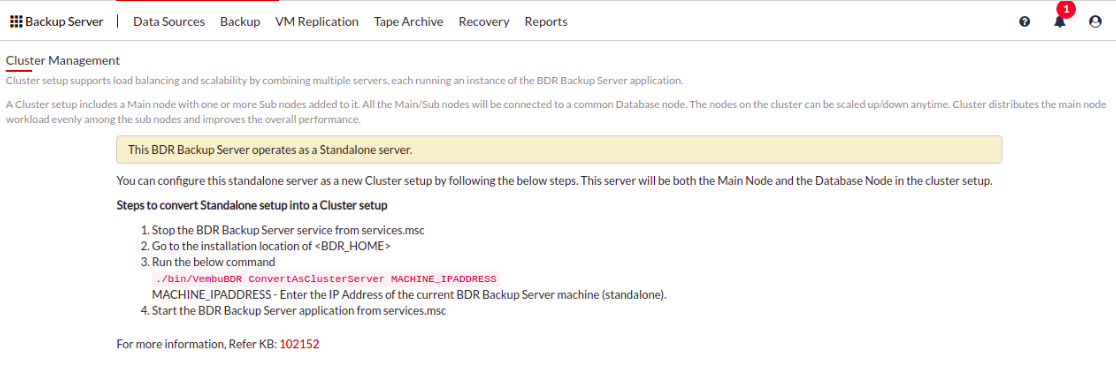
Steps to convert the Standalone setup to a Cluster setup ;
- Stop the BDR Backup Server service from services.msc
- Go to the installation location of <BDR_HOME>
- Run the below command
- ./bin/VembuBDR ConvertAsClusterServer MACHINE_IPADDRESS
- MACHINE_IPADDRESS - Enter the IP Address of the current BDR Backup Server machine (standalone).
Start the BDRSuite Backup Server application from services.msc. For more information, refer to KB: 102152
The BDRSuite Backup Server, if chosen to be installed in a Cluster setup then it has two types that will be listed on the Cluster Servers page which are as follows;
Main Node with Database
If the BDRSuite Backup Server is installed as a Cluster set up with Main Node with Database, then navigating to the BDR Server->Infrastructure->Cluster Servers will lead you to the following page listing the Main node.

Main/Sub Node without Database
If the BDRSuite Backup Server is installed as a Cluster set up with Main/Sub Node without Database, then you can navigate to the BDR Server->Infrastructure -> Cluster Servers in the Main Nodes BDRSuite Backup Server, which will lead you to the following page listing the Main node as well the sub-nodes using the same Database.
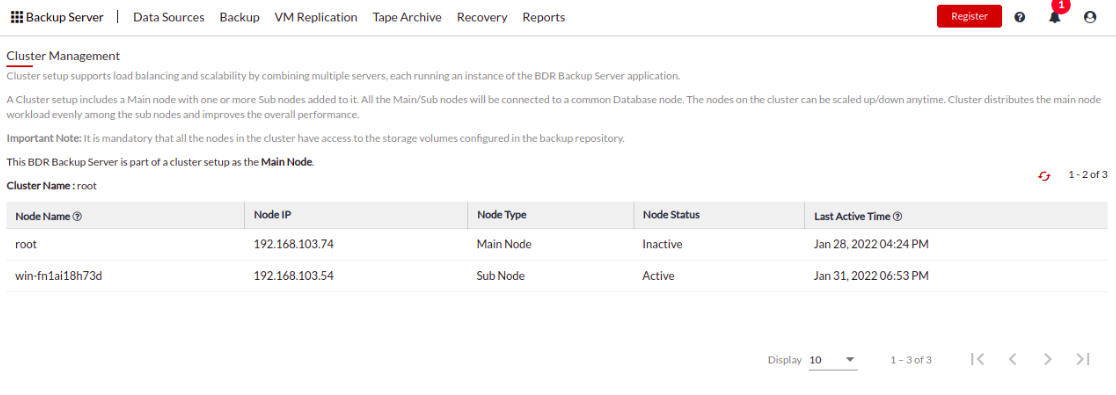
|
