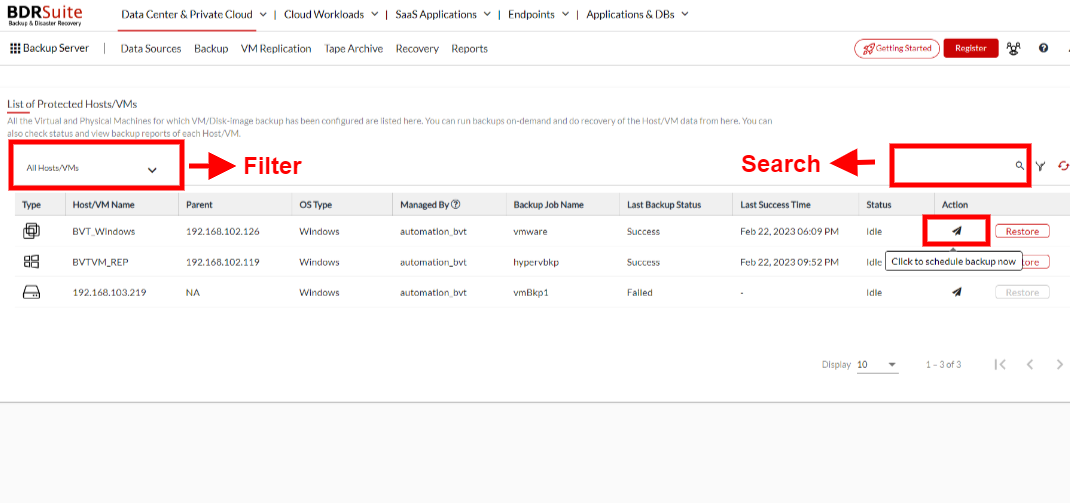Hosts/VMs
This interface will list of all the virtual and physical machines that have been configured for VM/disk-image backup. You have the option to run backups manually and recover data from the host or VM. Also, you can monitor the status of each host/VM and access backup reports for each one.
This feature also enables the ability to schedule specific Host or VMs inside the host that have been configured for backup.
Filters
On the LHS (Left Hand Side) of the page, there is a drop down menu option where you can choose or create a filter and the page will then view the entities as per the filter. The filters can be set up based on the status of the backup job. Example; Backup or Restore in Progress i.e. Active or Idle, Success, Warning, Failed etc.
Search
Also you can search for entities using the search option on the RHS (Right Hand Side) of the page.
Schedule Now
Click on the 'Schedule Now' icon under the actions tab to immediately schedule backup for the entity.
Restore
The list of Hosts or Virtual Machines (VMs) on this page, which will be filtered based on the criteria you specify and the search actions you perform. To restore a Host or VM, simply click on the corresponding restore icon associated with that Host or VM. The Host/VM will be selected for which multiple recovery operations like the Instant Boot VM, Full VM Recovery, Disk level recovery, File level recovery, Downloads etc. can be performed. You can learn more about VMware and Hyper - V recovery.
Image representation as follows;