Vembu BDR Suite » Vembu Backup for Microsoft Hyper-V » Vembu Client for Hyper-V Backup (Optional) » Login to Vembu Client GUI
Login to Vembu Client GUI
Login to VMBackup Client Web GUI:
- You can log in to VMBackup Client web UI via the following options:
- By typing default URL: https://localhost:7070 (or) https://<Ip_Address_of_Machine>:7070 in browser
- Via shortcut created in the desktop
- Via VMBackup Client web console option in the tray icon

2. The next step is to enter a unique BDR Backup Server ID. The ID should be globally unique as it is with this ID that each installation of BDR Backup Server ID is identified.
|
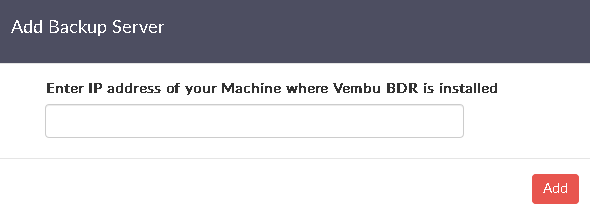
- You will be redirected to the job listing page. If it is a fresh installation with no backup jobs configured, then the page shown below will be displayed. Start configuring the backup jobs.

Check Version of VMBackup Client
- Open the web browser and type the following URL:
- localhost:7070/readme.html (or) IP Address:7070/readme.html
