Allotting Licenses directly from the License tab
To allot a license to your customer or service provider, you can directly navigate to the License tab in a reseller portal.
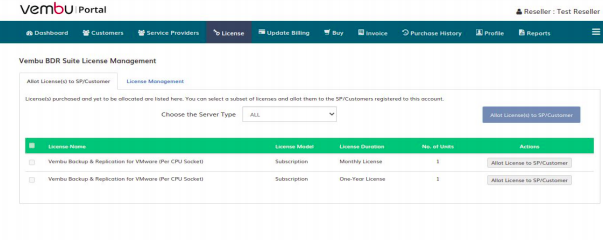
- Under the Allot Licenses to SP/ Customer tab, choose the server type and click on Allot Licenses to SP/ Customer button alongside the licenses.
- Once done you will see a pop-up asking you to allot the license by choosing either the customer or the service provider.
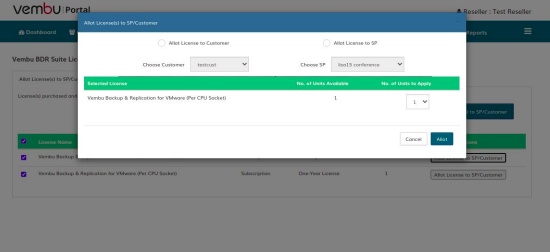
- Once done allocating the license to the concerned entity, you can apply for the allotted license from the respective customer/ service provider tab.