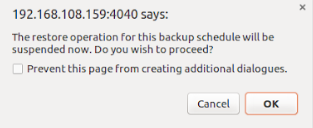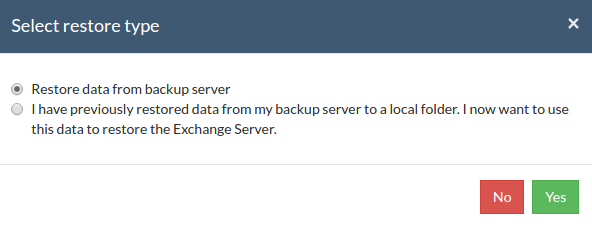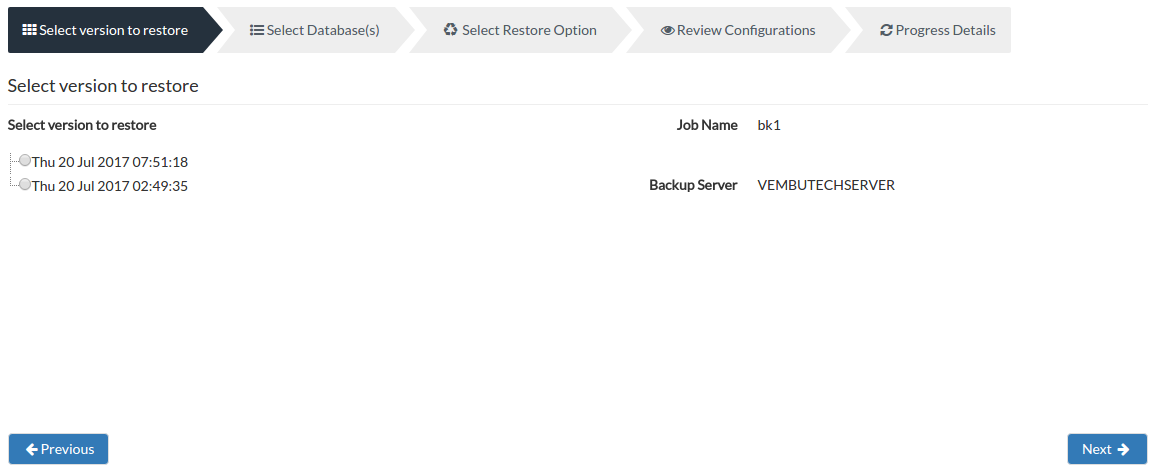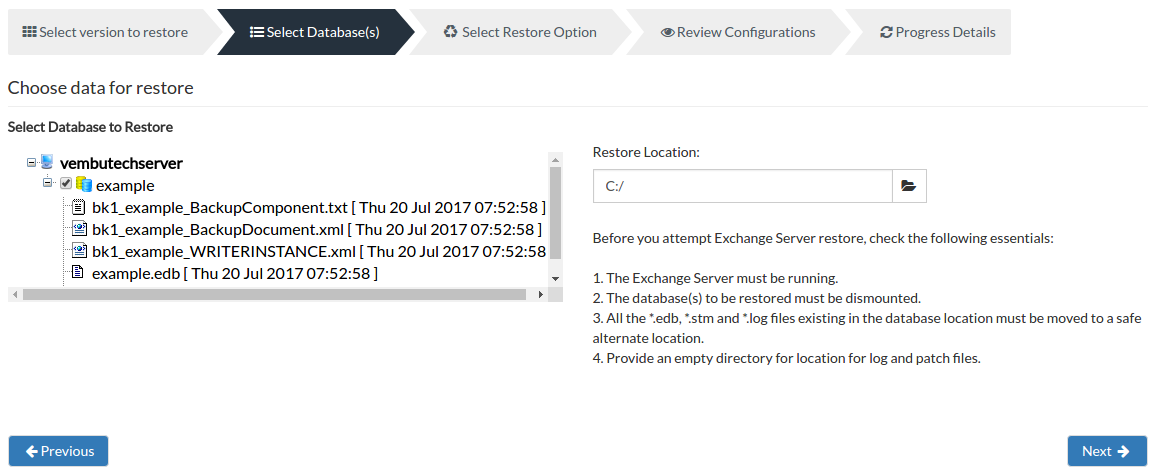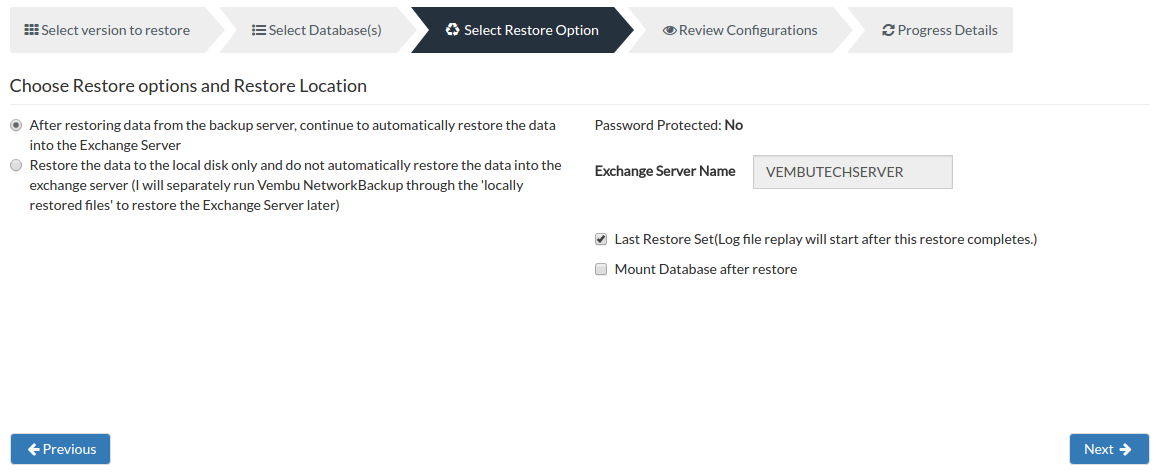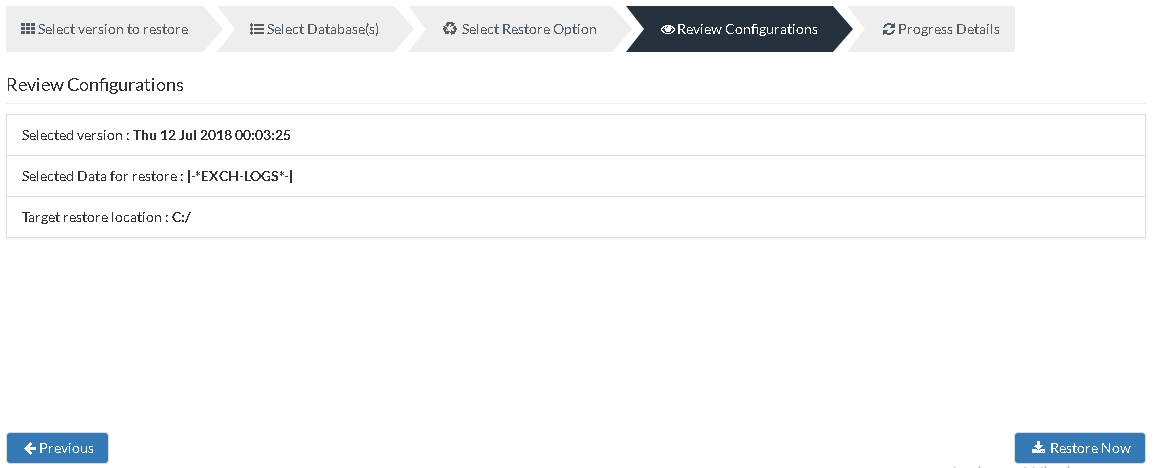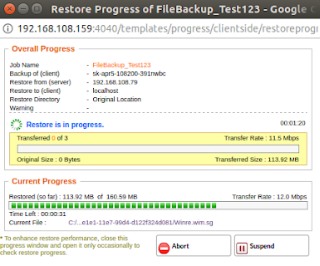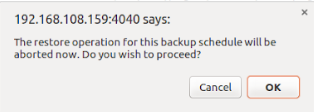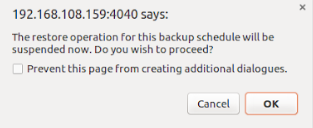MS Exchange Server Restore
Restoring your database(s) becomes essential when your database gets corrupted. The following section explains how to restore your Exchange Server data using Vembu NetworkBackup client.
Pre-requisites to check before getting started with MS Exchange Server process:
- MS Exchange Server should be running.
- Database to be restored must be dismounted.
- 'This database can be overwritten by a restore' option must be checked for each database (Right click store , click Properties, and select Database).
- A copy of current *.edb, *.stm, *.log and other related files from the db storage location to be stored in a separate location.
- In Exchange 2003 and 2007, restores have to be carried out at Storage Group level and not at the database level. This is because all the databases within a Storage Group share a common set of logs and skipping any database during restore will make the Exchange System inconsistent.
Beginning the Restore:
- To begin the restore process, click the Restore tab. From the list of displayed backup(s) select the MS Exchange Server backup that is to be restored.
Selecting the Restore Type:
- Upon selecting Restore option, you must decide between two options.
- Restore data from backup server - This option will proceed to restore data directly from the backup server itself.
- I have previously restored data from my backup server to a local folder. I now want to use this data to restore the Exchange Server.
- If the second option is selected for restore, then ensure that:
- Exchange Server backup data was restored from backup server locally through the menu
- "Select Recovery tab, click on List of backups Actions and choose Proceed to restore backup" option and transferred to the client machine.
or
- You had chosen the previous option 'Restore data from the backup server only (I will separately run Vembu NetworkBackup through the 'locally restored files' to restore the Exchange Server later)' in "Step 4: Confirm Exchange Server Restore Settings" of the Restore Exchange Server Data page(during the previous restore).
- Enter the local restore location and click "Submit Location" to restore Exchange Server data from the local folder.
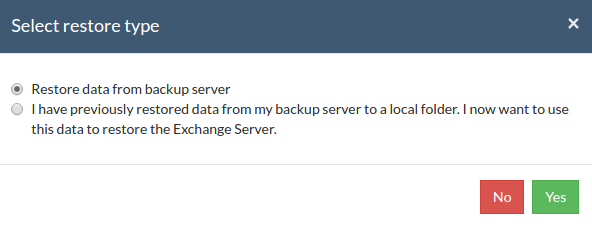
Step 1- Select version to Restore:
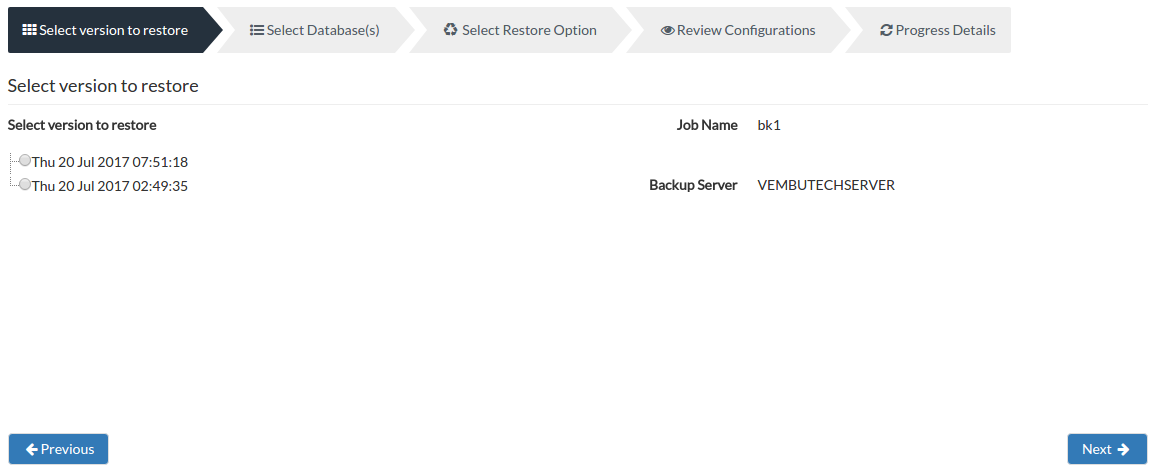
- A tree listing various backup timestamps with the full backup as its parent node will be displayed. This list generated is based on incremental and retention configured. The Restore version will be in the following format: Day/Date/Month/Year/Hours/Minutes/Seconds. Click Next to select the databases for restore. It further has the following options:
- Job Name- The name of the backup which you are restoring. It is a non-editable field.
- Backup Server-The name of the backup server, it is also an non-editable field. If replication is enabled and replication server is added/discovered in the client machine, the user can choose the server from Drop box.
Step 2- Select Database(s):
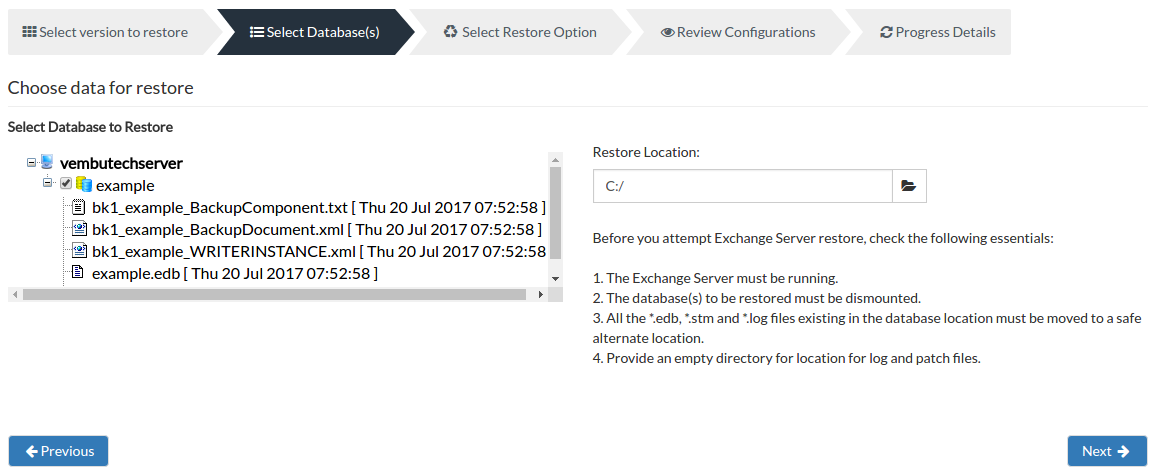
- Select the database from the Exchange Server. Choosing the (+) icon will expand the list further and display the list of files generated based on chosen timestamp/version.
- Restore location - Also specify the location to which the restore has to occur. The restored backup will have the original folder structure. Once done configuring the databases and restore location, Click Next to proceed further with your restore process.
Note: Ensure you have chosen an empty directory for restore and make sure the location path does not exceed 256 character limit. Ensure the drive has enough storage space.
Step 3- Select Restore Option:
This option allows two types of restores possible. They are:
- After restoring data from the backup server, continue to auto restore data into Exchange server - This option will delete all existing data in the location and overwrite it with the backup data that is being restored. The files predominantly overwritten are EDB files. This is the default option chosen.
- Restore data from the backup server only (I will separately restore 'locally restored files' into Exchange Server later) - This option will be applicable if you have chosen 'I have previously restored data from my backup server to a local folder. I now want to use this data to restore the Exchange Server' option in the beginning.
Password Protected- If you had password protected the backup schedule, you will need to provide the password here.
Exchange Server Name- Name of Exchange server from which backup is configured (and to which data has to be restored).
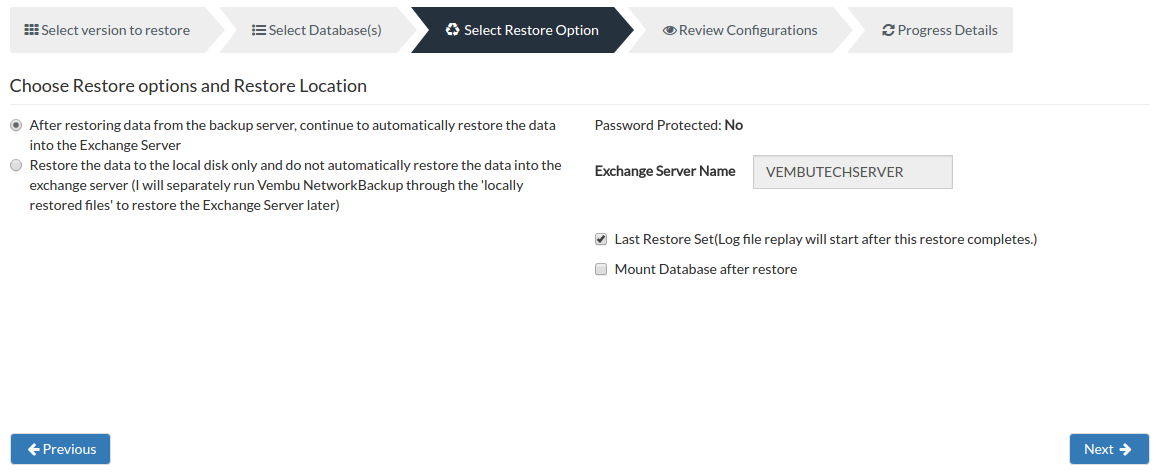
Last Restore Set (Log file replay will start after this restore completes)- Check this option, if this is the last backup set to restore before you remount databases.
Mount database after restore- Check this option if this is the last backup set you plan to restore and ready to mount database once restore completes.
Note: It is recommended not to check this option unless this is the last backup set.
Select the above checkboxes, if any of following conditions apply:
- Restoring from a normal(full) backup without any incremental or differential backups.
- Restoring from final incremental backup.
- Restoring from final differential backup.
Step 4- Review Configurations:
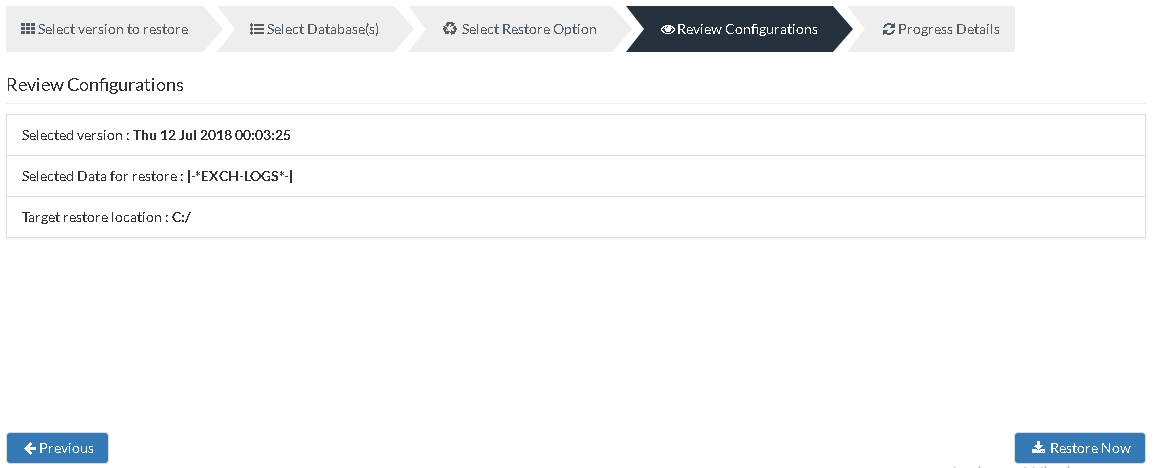
- You have reached the final step of the restore process wherein you have to review the configuration you have provided and click Restore Now option. This will trigger the restore process. Review restore progress and make sure it gets completed successfully.
- You can view the status of the Restore from the 'Status' option. Once you click the inverted arrow mark, the page displayed below will be available.
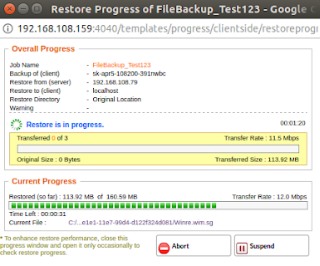
The following details will be available in the Restore Progress Page:
Job Name: Name of the backup job
Backup Of: Client Name
Restore from: From where the restore is happening, either from Client or Server
Restore to: To where the restore is happening.
Restore Directory: The location to where the restore is taking place.
Warnings (If any)
Transfer Rate: Speed at which the restore is occurring
Transferred Size: The amount of backup data that is transferred
Original Size: The actual size of the backup data
Time Left: Time remaining for the restore to complete.
Current Progress: The progress of the restore, it will depend on how much data is restored.
- You can abort your restore if not required from the Abort (-) option available in that window. You will get a pop up as shown below. Click OK to Abort your restore.
Note: To enhance your restore performance, close the progress window and open it only occasionally to check restore progress.
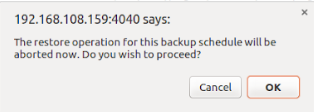
- You can suspend your restore if not required from the Suspend option available in that window. You will get a pop up as shown below. Click OK to Suspend your restore.