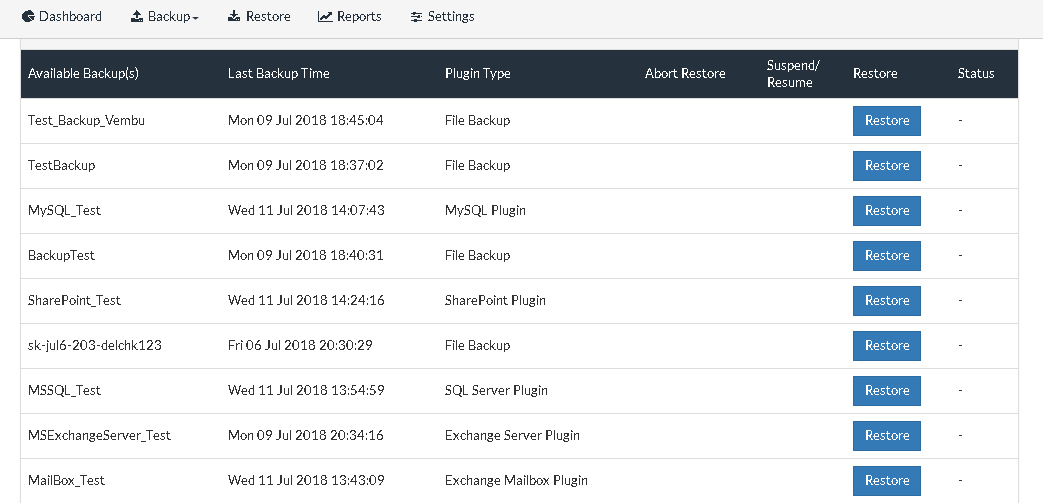Client Side Recovery
Recovery can be performed from the Vembu NetworkBackup client. Vembu provides different types of restore option based on various use case scenarios. The restore types are mentioned below and briefly explained in this section.
Restore Types:
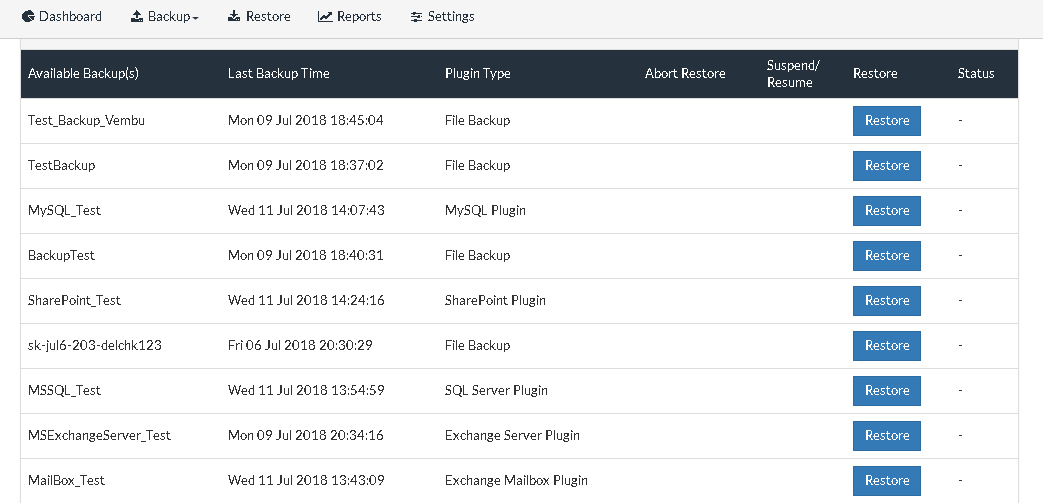
The Available Backup(s) Section:
- Displays the backup(s) that are available for restore process. The Job name will be displayed here for identification purposes.
Last Backup Time:
- This section displays the recent occurrence of that backup job. It can be any type of backup (Full or Incremental)
Abort Restore:
- Once the restore begins, you will be redirected to this page. You have the option of aborting the restore by choosing this option.
Suspend/Resume:
- Once the restore begins, you will be redirected to this page. You have the option of suspending the restore process. You can resume the suspended restore process by selecting Resume option.
Status:
- Status tab displays the status of the Restore schedule. When selected it will display a progress window of the restore schedule.