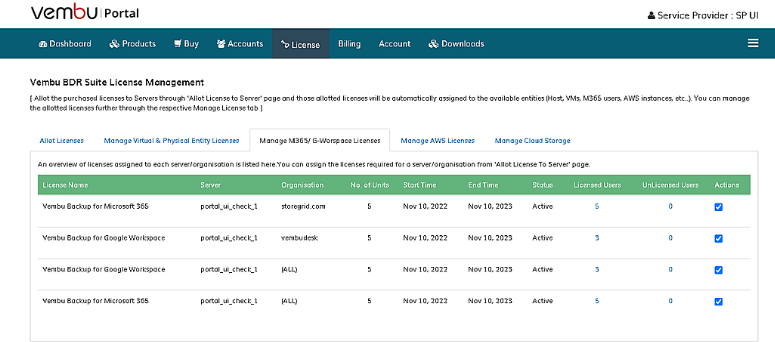Manage M365/G-Workspace Licenses
Allotting Licenses directly from the License tab for Customer
- Go to the Customers portal console for the respective account to allot licenses to your customer.
- Navigate to the “License” tab in the portal console.
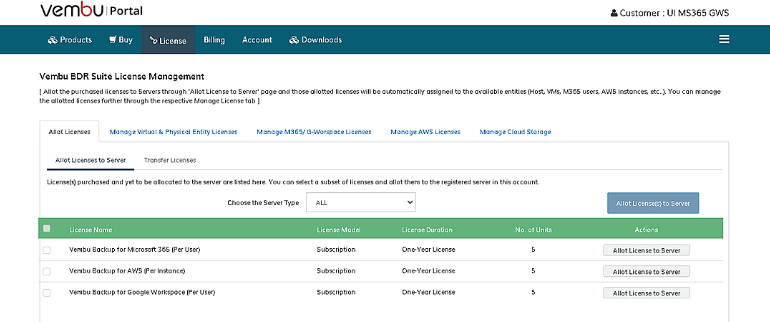
- Upon the customer's License page, choose the “ Allot Licenses -> Allot Licenses to Server option, where you choose the server type and allot the purchased license to that server.”
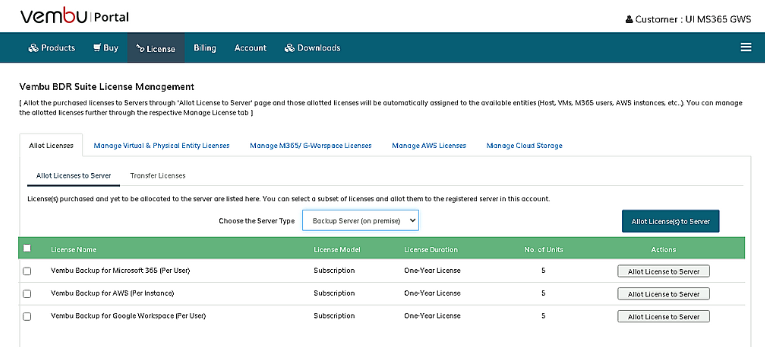
- After selecting the concerned server type, you can click on the Allot License to the Server button alongside the listed license details.
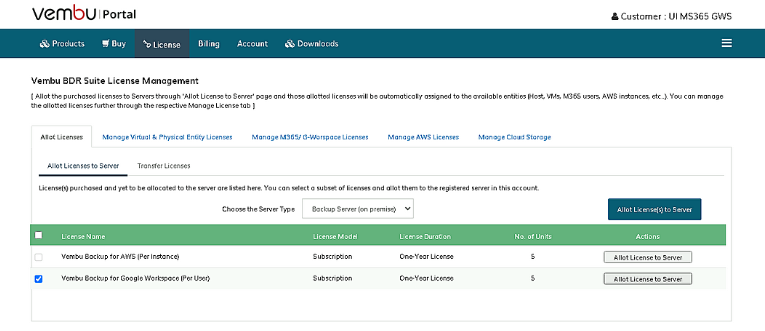
- Once done you will see a pop-up asking to choose the Server from the list to which the license has to be allotted.
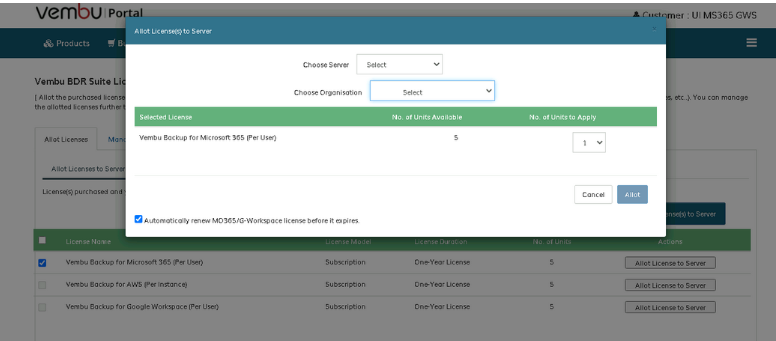
- Once after choosing the required server, you will see the next drop-down box to choose either “All” which is server level, or you can choose the particular “Organization” listed in the drop-down.
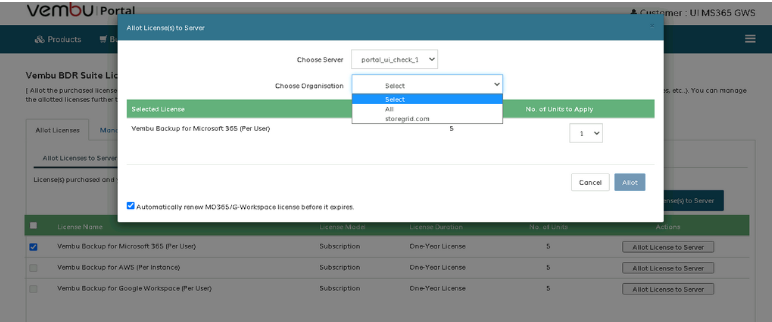
- Click on “Allot” button to get allotted to either at the server level or to a specified organization level.
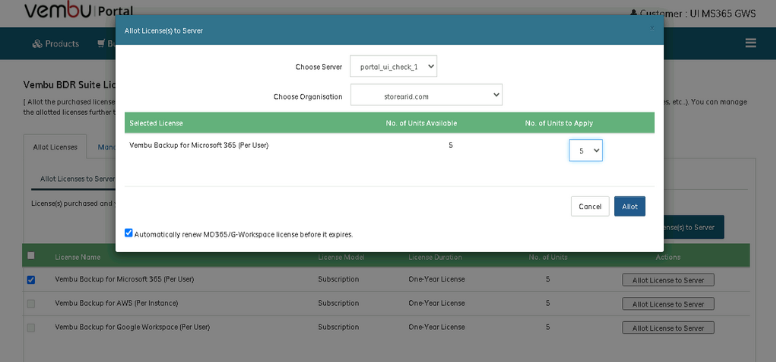

|
Note: Microsoft Office365 and Google Workspace is based on package-level license at both Server and Organization level, where once the package is allotted to the Server or Organization can not allot additional licenses. |
- You can view the allotted licenses on “Manage M365/ G-Workspace Licenses” tab based on both Server and Organization level active licenses.
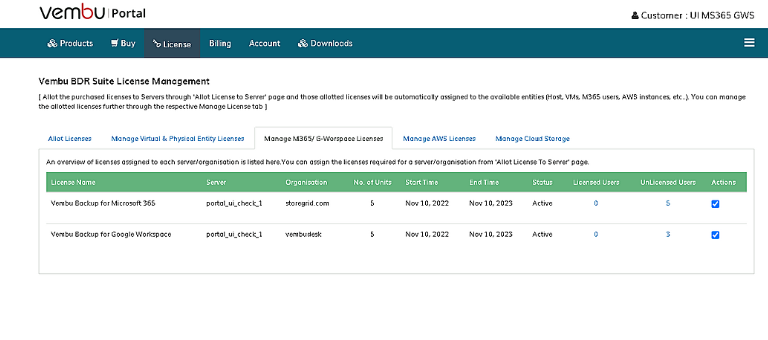
Allotting Licenses directly from the License tab for Service Provider.
- To allot a license to your service provider or customer’s under service provider, you can directly navigate to the License tab in a service provider portal console.
- Under the Allot Licenses to SP/ Customer tab, choose the server type and click on Allot Licenses to SP/ Customer button alongside the licenses.
- Once done you will see a pop-up asking you to allot the license by choosing either the service provider or the customer’s in the “Choose Customer” drop-down.
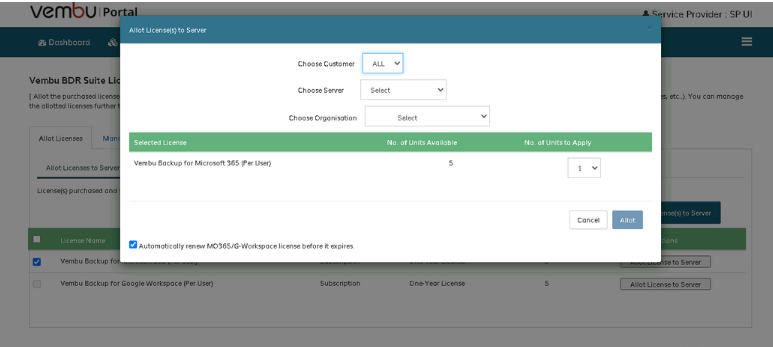
- Once after choosing the option the related server will be listed in choose server tab.
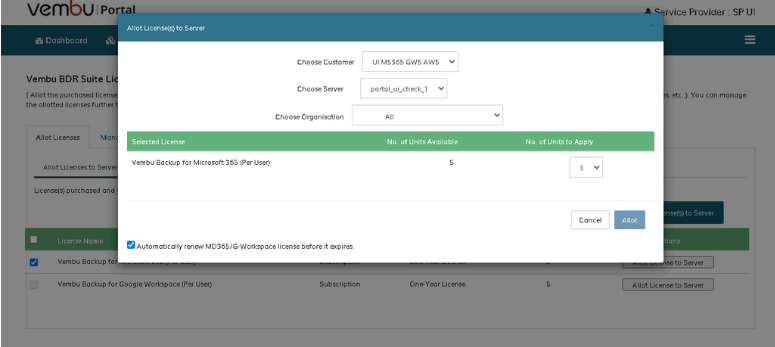

|
Note: Microsoft Office365 and Google Workspace is based on package-level license at both Server and Organization level, where once the package is allotted to the Server or Organization can not allot additional licenses. |
- You can view the allotted licenses on “Manage M365/ G-Workspace Licenses” tab based on both Server and Organization level active licenses of both SP’s server and SP’s Customer server.